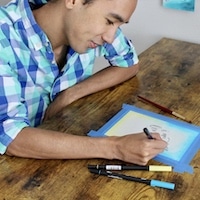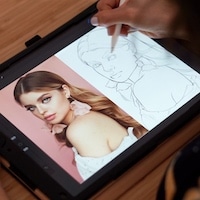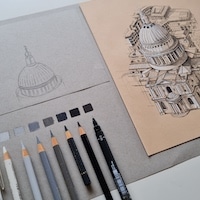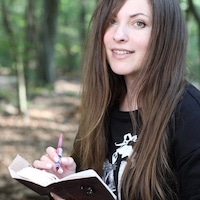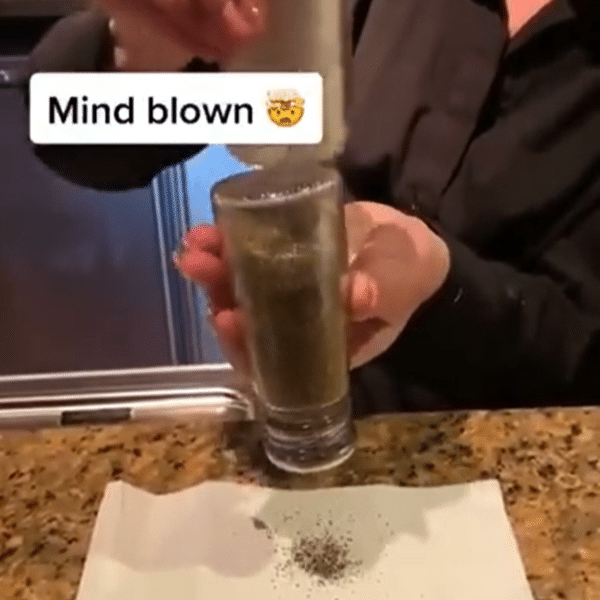(Stock Photos from Dragon Images/Shutterstock)
This post may contain affiliate links. If you make a purchase, My Modern Met may earn an affiliate commission. Please read our disclosure for more info.
Whether you are an artist, graphic designer, or architect, a drawing tablet is an essential tool in this digital age. Allowing you to quickly transfer digital drawings into articulated masterpieces, they are a must for any creative professional and can allow hobbyists to take their digital art to the next level.
Figuring out the best tablets for drawing isn't always easy, so we've taken some of the guesswork out of the equation. What you'll end up with depends both on your needs, and your budget, but the good news is that with such a wide variety of graphics tablets on the market, there's something for everyone.
Before moving on to our list, it's important to understand the types of tablets available. A graphics tablet hooks into your computer, allowing you to draw on it with a stylus and see the results on your monitor. If you prefer the look and feel of drawing directly on the screen, then you'll want to consider a tablet monitor. There's an added expense, but some people find drawing on the screen more intuitive. Here, you'll want to pay close attention to screen quality in order to get accurate color results.
If you are looking for something that can double as a personal entertainment device (letting you read emails or watch movies when you aren't getting creative), a tablet computer is your best bet. From Apple to Microsoft and beyond, more and more companies are balancing the perks of a regular tablet with the high-quality screen resolution and drawing applications of a graphic tablet. Scroll down to explore the options!
Best Graphics Tablets
Intuos Wireless

Wacom | $79.95
A great entry-level tablet for beginners from the leader in the field, Wacom, and has 4096 levels of pressure sensitivity and 2540 lpi. This particular model can also connect wirelessly to your computer via Bluetooth.
Inspiroy Q11W Wireless Graphics Tablet

Huion | $89.99
This slim, wireless tablet is ideal if you are looking to save space. It also has 8 programmable buttons and 8,192 levels of pressure sensitivity.
Intuos Pro Paper Edition

by Wacom | $524
Can't let go of the feel of pen and paper? The Intuos Pro Paper edition allows you to easily trace and vectorize your drawings. The 8,192 levels of pen pressure allow for high-resolution images and the tablet comes with wireless capability. Best of all? With this price point also comes a better drawing surface that feels like paper.
Best Tablet Monitors
Artist 15.6 Pro Graphics Monitor

XP-Pen | $399.99
An affordable, entry-level drawing monitor, XP-Pen's graphic monitor includes a rechargeable pen with 8,192 levels of pressure and 10 express buttons. It also supports 60 degrees of tilt function, so you'll be comfortable while you draw, and comes with an anti-reflective coating to reduce glare and protect your eyes.
KAMVAS GT-221 Pro HD Pen Display Drawing Monitor

Huion | $549
A nice alternative for those not ready to invest in a Cintiq, as they have a lot of similar features. It comes with two rechargeable pens, eight pen tips, and an artist glove. The 21.5-inch screen has 16.7 million colors and gives a 178-degree wide viewing angle. One reviewer on Amazon writes, “I've tried the Wacom Cintiq Pro 13, the Cintiq 22HD, and this tablet. This one wins. Not only is it literally half the price of the 22HD, it is SUPERIOR.”
Cintiq Pro 24

Cintiq | $2,079.71
Professionals pay a premium for the Cintiq line because of its line quality and color accuracy, with a display that can render 16.7 million colors. It has multitouch capabilities, so you can use pens (with 8,192 pressure sensitivity) or your fingers when designing your latest projects. The 24-inch screen has a stunning 4K resolution and a surface that mimics the feel of pen and paper.
Best Tablet Computers
Galaxy Tab S4 with S Pen

Samsung | $547.99
A great, portable solution for sketching, the S pen enables you to take advantage of the myriad of drawing apps available for Android users and the pen has 4,096 levels of pressure sensitivity.
Surface Pro 6

Microsoft | from $698.89
Microsoft continues to improve its Surface tablets, which can be outfitted with a keyboard to enhance functionality. Though you won't get the smooth strokes a Wacom can afford, an added bonus is the capability to run Photoshop with ease, directly in the tablet. Microsoft's Surface Pen (sold separately) also claims 4,096 levels of pressure sensitivity.
iPad Pro 12.9

Apple | from $849
Unlike most tablets featured here, you'll need to buy the Apple Pencil separately to turn the iPad Pro into a drawing surface—or just use your fingers. Once kitted out with the Apple Pencil, you'll have great accuracy and the increased performance power of the iPad Pro means minimum lagging. One downside is that a full version of Photoshop is not yet available for the iPad, though Adobe says it's on its way.
Cintiq Mobile Studio Pro

by Wacom | from $1,799.95
With 8,192 levels of pressure sensitivity, Wacom's tablet computer blows its rivals out of the water, which the price tag reflects. Coming in 13-inch and 16-inch options, there is no other choice for serious professionals, as it will also run Photoshop or CAD programs effectively and allow any demanding jobs to be completed with ease.
Related Posts:
10+ Creative Gifts for the Photography Lover
The 5 Best Online Resources to Learn Arts and Crafts
Innovative Hand-Held Printer Will Custom Print Designs on Walls
Interview: Masterful Photoshop Artist Combines Images to Create Magical Scenes